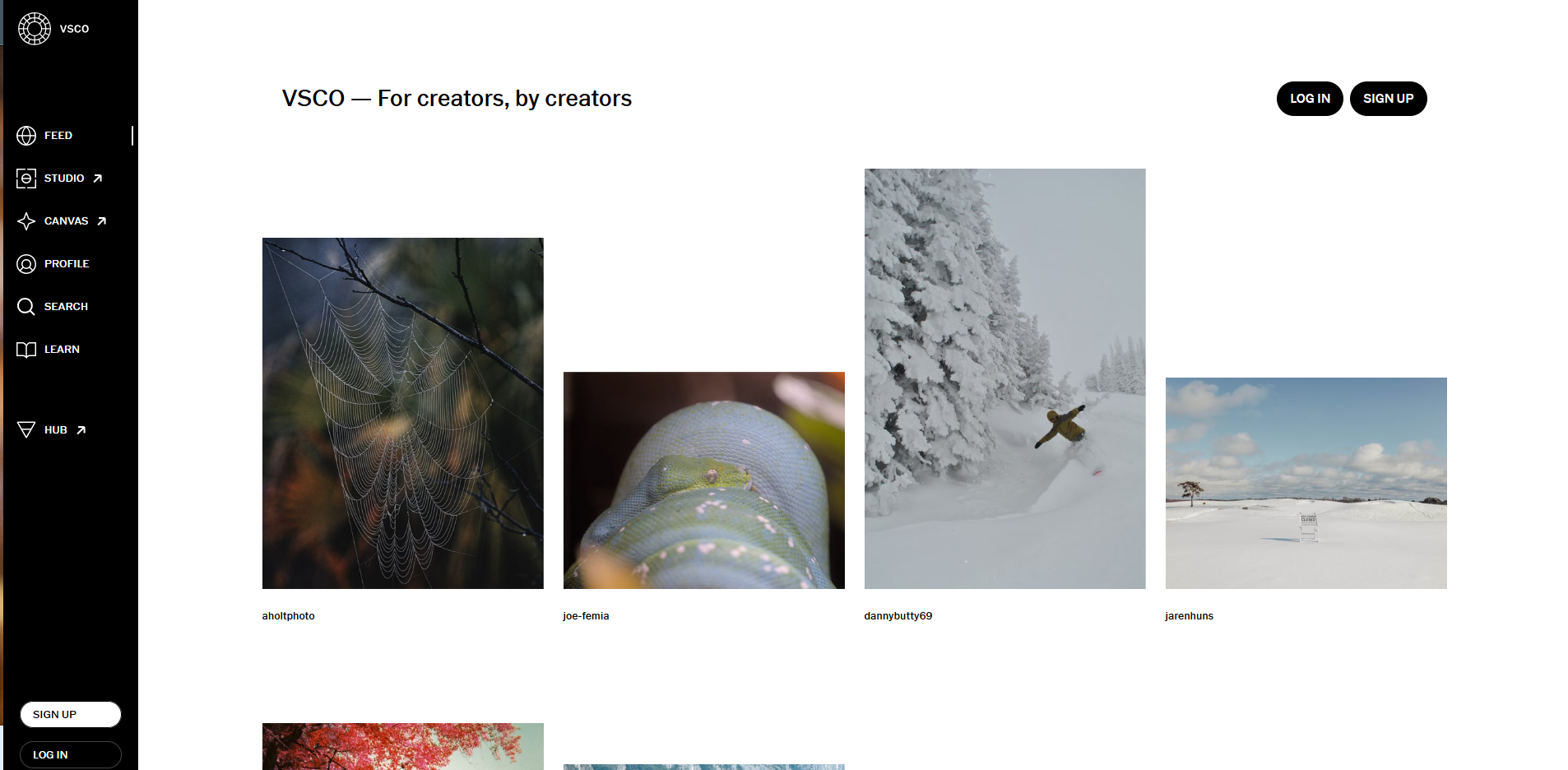Sony has yet released a new software that enables you to turn your digital camera into a webcam that can be used for video chatting and live streaming. This has greatly enabled people to work from home especially due to the corona virus pandemic. In order to achieve the best quality of it, one needs to follow some simple procedures. With the access of a computer, there is an application that supports the Sony camera to work in place of the webcam. To test your webcam functionality, you can use devicetests.com. The Sony cameras come with features such as autofocus, high-resolutions picture quality which you can utilize them in order to achieve the best out of it.
PROCEDURES OF SETTING A SONY CAMERA AS A WEBCAM.
Before proceeding to the setup, you have to ensure that your Sony camera is compatible with the webcam software. You will also have to ensure that you have your PC running on windows 10. However, if the PC is not in windows 10, you can proceed to download the windows for free. It operating system and drivers should also be ensured that they are in their latest version. In addition, you will have to ensure that you have a USB cord that will be used to connect the camera with the computer.
PROCEDURES.
1.DOWNLOAD THE SOFTWARE.
Sony cameras can’t work in place of a webcam without the existence of the Imaging Edge Webcam Software. The software comes with privacy policies that you should check before proceeding to download. Selecting the camera model is also advisable which is also okey if you select more than one models. After you are done with all these, you can proceed to download the software.
2. CHANGE THE CAMERA SETTING.
There are different ways of changing the Sony camera’s setting depending on the kind of camera you have at hand. The most common procedures is to move to the Menu, then select the Network option, turn off the options for controlling using smartphone whereas turn on the one to use a PC remote. For each kind of Sony camera you have, you can check on the specific instructions from the Sony’s support site.
3. CONNECT THE CAMERA WITH THE COMPUTER.
The function of a USB cable is to make the connection between the Sony camera and the computer. This is to help transfer the capture content to the computer. The best USB cable is the one that comes with the camera otherwise you can use any cable so long as it can perform the task excellently. Once done with this step, you proceed to make the camera setting into the Auto mode.
4. LAUNCH THE VIDEO CHAT OR LIVESTREAM SERVICE INTO THE COMPUTER.
There are several software that are used to livestream or video chat on a computer. Such software includes the Google meet, Zoom, Microsoft Teams and many others that you will have to pull in order to launch the service. After this, changing the camera’s Auto mode to Movie mode will be ideal.
5. CHANGE YOUR SETTINGS.
It is advisable to change the camera’s setting from the computer’s inbuilt camera settings to Sony camera regardless of the service that was used for video chatting or live streaming. Each service has a different mode of setting and this therefore calls for a prior knowledge before you proceed.
Once the Sony’s camera has been attained, with the help of the software, you need to change the setting to suit the ratio of 16:9. In addition, you will have to include an audio source having in mind that the webcam lacks it. Using the computer’s inbuilt or other external audio source such as microphone will be recommended. Once all these settings have been achieved, your Sony camera is ready for operation.
CONCLUSION.
Achieving the best quality videos implies following the right procedure of setting up the Sony camera. The good thing is that you can go for any Sony camera that is in the market if you would want to have the most powerful camera. Nothing is impossible if you have everything with you rather that sticking to your webcam that doesn’t perform well as you desire.